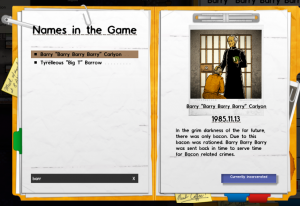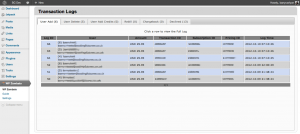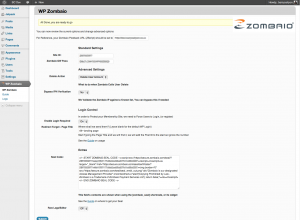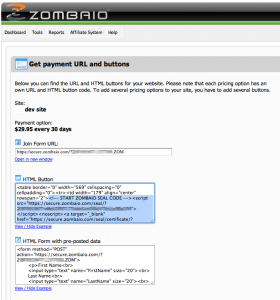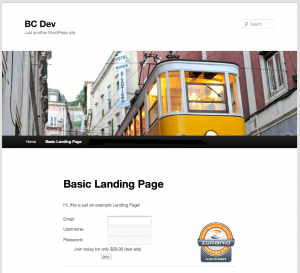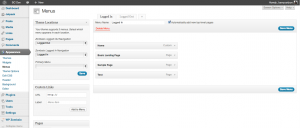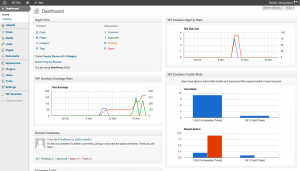From the minds that bought you Uplink and Darwinia comes a currently in Alpha, kind of being Kickstarted game: Prison Architect.
When I first came across it I had left it open in a tab or some time and I finally got around to watching the introductory video. And from that point on I decided to back the project!
Intro Video
Here’s the introductory video. It is quite hilarious in places, and it got me hooked!
PRISONERS WITH DRILLS FOR NO REASON!!
They are running a Kickstarter style campaign to allow people to back the game but they have built the backing process to run on their own site. And using a third party provider to secure downloads. Which is quite clever as it give them full branding control. But does mean they miss out of the relevant sites promotional routes, but like them it still relying on backers to help promote the game.
The Game
The aim of the game is to design, build, and run a prison, using gaming themes and ideas from such games as Theme Hospital and others.
It’s currently reached its alpha 7 release and improvement on alpha 6. Largely adding in the Name in the Game backers, and the crimes they have committed (biographies), heres mine.
It’s quite a good laugh. I’ve had plenty of Prisoners escape, Guards die, and Workers building but not managed to start a big enough riot to burn it down (yet), but if it did happen, you can call the Fire Brigade in and direct them to put the fire out. In the future they are adding more “disasters” and relevant services to deal with them, bit like Sim City I suppose.
Backing
They have several levels of backing available and even if you do go for the lowest level where you just get access to the game, you can always upgrade later via a PayPal donation. And due to recent milestones being reached you can get a “discount” on the name in the game level.
I myself am on the picture in the game level. Which gets your name in the game and your Prisoner designed to match your likeness. (And of course all the previous tiers including copies of existing Introversion Software games, and some nice physical bonuses!
Where
Check the game out over on Prison-Architect.com and on Twitter @IVSoftware! I think it’s worth backing even at just the $30 level to get a copy of the game!