Building on my work at Your Members, specifically the Adult Payment Gateway Zombaio, I’ve finally gotten around to building a better “recommended WordPress Plugin”.
As the one on Zombaio’s site is little more than a nasty hack sitting in front of WordPress without using any WordPress functions or its Database Abstraction Layer, (it’s using Raw Database functions and is not very WordPress’y at all).
It has now been released (current version at time of writing is V1.0.4) and made available via WordPress extend called WP-Zombaio.
What does the Plugin do?
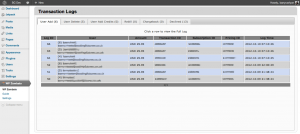
Essentially the plugin listens for ping backs for the Payment Gateway and responds accordingly, creating or deleting the user, using the details passed back from Zombaio, and logging the full result for later reference.
Installing the plugin first guides you thru a easy to use install procedure, meaning no fiddly file editing, or trying to setup and understand ZScript.
Just download, unzip, upload and activate.
Nip thru the (optional) four step quick start wizard and away, you, go!

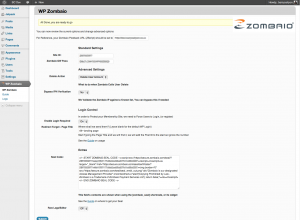
In addition to the quick setup and user create/delete, the plugin provides a few short codes and widgets, to direct the user from your site off to the Zombaio Join Form and back again.

Guide
Included in the plugin is a guide, which describes how to setup and use all the features as well as general information about running a Membership Site and getting the most out of the plugin. Especially the Zombaio Seal, which can be a little fiddly to get the code for.
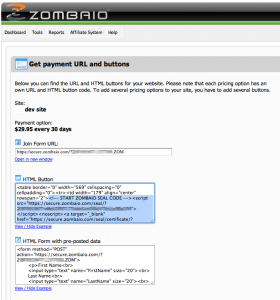
Security and Access Control
On top of the basic functionality, is included a method to block non members from accessing the site and providing a Splash Page/adult content warning page, meaning no need for additional plugins required to do this, saving you overhead. All guests are redirected to this page, so content is protected!
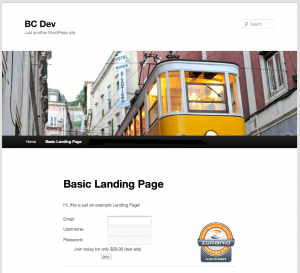
As well as this, included in the plugin is the ability to create a menu to show to logged out users that is different to logged in users, in case your theme doesn’t provide this.
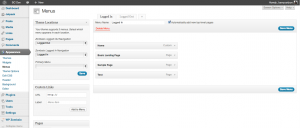
To top it all, the plugin is designed to run your WordPress site with “Anyone can Register” disabled, meaning the only way users can join is via the Zombaio Payment Form, and this means users/members have paid for access.
What is Coming Next?
I’m currently working on a update, which includes credit purchase, and the spending of credits on access to posts/pages, (this can be configured to be timed access, for Live Broadcasts/Webcam Events, or permanent access, like a image gallery), again helpful instructions and information is included in the guide on how to setup and use these features.
(The update is currently in beta testing to a couple of users who have contacted me about the plugin, but you can always grab the SVN trunk/current build and give the current credits implementation a go! You can grab this from Extend, no guarantee that it is stable or safe to use in production/live, you can get it from the WP Zombaio Developers Tab)
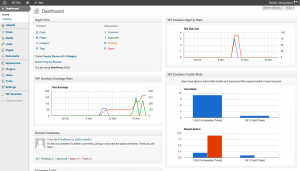
In addition I’m adding graphs and reporting data, to supplement the Zombaio Graphs and reporting to help Admins set how their site is doing. And showing what users are spending their credits on, and how many unspent credits are in the user kitty!
During the development of the next version, to fully support credit purchase in a admin easy to setup and use method, further development time is needed to create a little form builder, as there are several options, which can be difficult to easily describe using just WordPress short code Arguments, hence this blog post is talking about the current release and not about the next release including credits!).
So I shall finish this blog post off quickly and get back to finishing off the next version!
Can I see more Screenshots?
Sure, just pop over to the WordPress Extend page, there are a few more there!
Where can I get it
You can check out the Plugin here on the site, or over on Extend.
I need Help!
If you have any suggestions, feature requests or need help setting up and using the plugin, please do not hesitate to drop me a line, and I’ll be able to give you a hand and get you up and running!
I’d like to Donate
Cool! I put a quick an easy PayPal button on the local WP Zombaio Page for you!