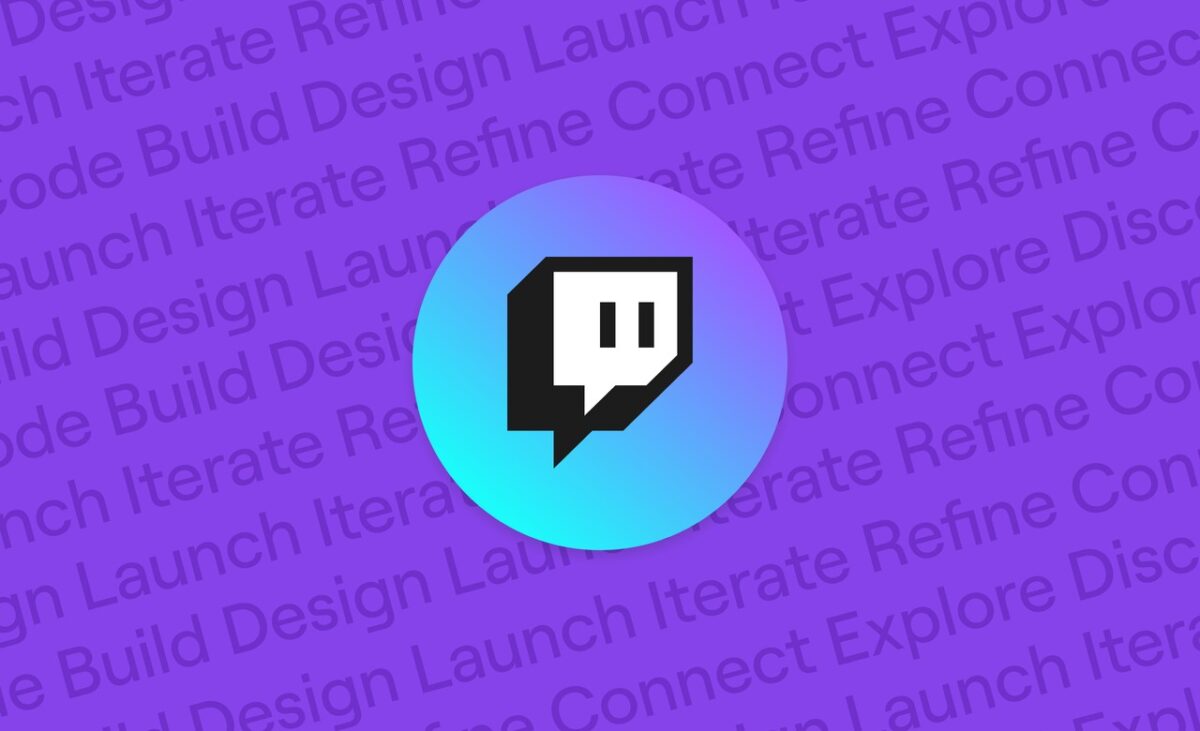This post is about a thing I built that has been public for a while, but I never wrote up a blog post about it.
A common question that comes up in various places, is “How do I notify my Discord that my Twitch Stream went live”, so since I had some time and wanted to build a demo project that shows people how do to that, since it’s a common thing, it’s easier to point people to an example.
I decided to build BarryCarlyon’s Super Simple Discord Notifications Platform.
It’s a super simple implementation of Twitch EventSub to notify a Discord Channel that a Twitch Stream has gone live.
The long and short of it is fairly straight forward
- a Twitch EventSub message arrives into server
- the Server parses that message
- the Server checks if the target channel is live or not (just in case it’s a duplicate message)
- if the checks pass, build a Discord Webhook message
- Send that message to the linked Discord Channel via Discord Webhooks
The project is fully open source and licensed under “WTFPL – Do What the Fuck You Want to Public License” and can be found at the following places
- Use the System yourself as a streamer – https://twitch.discord.barrycarlyon.co.uk/
- Review or clone the source code – https://github.com/BarryCarlyon/twitch_discord_barrycarlyon_co_uk
- Upvote it on Reddit – https://www.reddit.com/r/Twitch/comments/n1smwa/barrycarlyons_super_simple_discord_notifications/
The live version of the project only allows the logged in Twitch user to link their Twitch to a Discord, so you can’t login as you and say “I want to know when Lirik goes live”, this means that my EventSub cost is zero since you logged in as you and only looking to notify for your own stream. So I fit easily into the EventSub limit since the cost is zero. If you were cloning the project/logic to use your own ClientID then you don’t need to worry about getting auth since you probably are not gonna link 3000 or so streamers go lives into the same Discord channel!
So in summary, check out the Project, use it for your own stream/discord if you want, or borrow the logic flow from GitHub to do your own stuff with EventSub to Discord. And as always all feature requests and suggestions welcome! It was already requested to allow a Customised Discord message to support new/multiple lines in the message and that went in last week!