
Because I don’t often have a lot to write about, thought I would start a new string of posts on Applications I use on a regular or semi-regular basis.

Today I’m starting with a little App that sits in my Mac Menu Bar. And Looks like a coffee cup.
Its called Caffeine and has a single function.
When enabled it stops the screensaver from running and the Mac itself from going to Sleep.
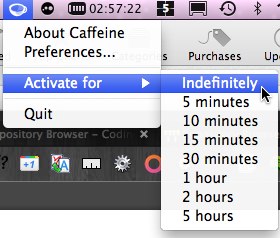
In addition to just enable/disable, it can be enabled for a 5/10/15/30 mins or 1/2/5 hours.
Quite a handy app if you are running something like a flash video that doesn’t quite trigger the no screensaver rule, or if you need to stop the screensaver running, and munching system resources, like video rendering. Or of course Power Point/Keynote Presentations.
There is nothing else to say about it really. It’s a handy little App with no little task and just sits there waiting to be enabled.
The odd person has had the odd issue with it, probably down to running other Power setting adjuster programs but it’s generally well reviewed in the App Store.
Its available in the Mac App Store and its Free.

Well now, isn’t that a great little app. I currently use a little program called nosleep to stop my computer from going to sleep when the lid is closed, but the downside to it is that I can’t turn it off and on easily. This may well do the trick and make it easier to control the screensaver as well. Going to give it a try. Thanks! (And yes, you should blog more often.)