
So recently I’ve been mucking about with JetPack, for various bits and pieces.
Mainly the first thing done is just to make the sharing buttons appear above and below a post.
But from browsing the JetPack Support Forum over on extend I thought I’d make my changes available.
So, attached to this post, is my modified version of JetPack 1.4.2.
Which includes the following additions:
- Ability to control button placement, above, below, or both of the post content
- A Pinterest PinIt Button as requested on the forum, it will attempt to use the Post/Page Featured Image as the Image to Pin
- Additional Twitter button elements/arguments, for recommended Twitter account following (via and related)
- Ability to turn on/off the DNT Twitter button mode: see the docs, about what this is and does
Hope you find it useful.
If using JetPack 1.6.1 use the Extend Version
[download#4] Pre JetPack 1.6
[download#3]
Feedback and requests in the comments please 😀 or hit me up on Twitter: @BarryCarlyon
(On a side note, I need to fix some theme glitches on here, hence a double featured image on the home page….)
Update: Make sure your theme is using a recent version of jQuery. As otherwise the [+ Share] won’t pop up (for extra hidden sharing buttons)
Update: Created a new Plugin, that doesn’t replace JetPack, it extends and runs as a separate plugin.
So more Core JetPack update friendly. Upload and activate like a normal plugin.
Includes a suggestion from @SkipTweets Option to use the WP.me link instead of the permalink for Twitter Sharing
Update: The plugin is now available on extend!
Update: JetPack Core has now updated to 1.6.1 which adds a Pinterest Button to Core. They also updated the entire ShareDaddy plugin. It looks like they are adding Twitter Via Support to.
I’ve just released a Maintenance Fix as if you Update JetPack, it WhitePages, due to conflicting Pinterest Buttons.
Update: Check out the Special Plugin Page

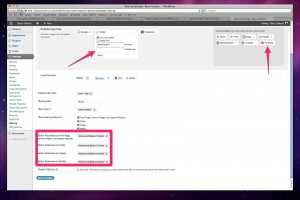
i can’t click and hold the share buttons and move anything…. = /
Are you referring to the Admin Interface, its working fine on my own.
Was it working on the default version of JetPack?
Your Website, that you have used in your comment, is a WordPress.com blog. You can’t apply my adjustments to a WordPress.com blog as far as I know since you can’t upload custom plugins.
Gracias senor!
thank you, works perfectly
Hi Barry, Thanks for taking the lead on this. Had been wondering why jetpack was missing some of these features… Namely pinterest. Anyway, installed today and everything seems groovy except sometimes the digg button is a small icon and sometimes it’s the smart button and it will go back and forth. Have you experienced that?
Glad you like it 😀
No but I’ll investigate.
Sounds like a glitch in JetPack core. As I’ve not touched it.
Tho it is more likely down to Digg’s recent acquisition, so the remote servers are being trees.
Awesome – really needed that PinIt button! Thanks for your work on this.
Thanks for plug-in. Just installed and I get the following error message when I update the share positioning:
“Array ( [placement] => Array ( [index] => below [post] => both [page] => below [attachment] => below [portfolio] => below ) )
Warning: Cannot modify header information – headers already sent by (output started at /homepages/24/d243610565/htdocs/[mysite]/wp-content/plugins/jetpack-extras/jetpack_extras.php:126) in /homepages/24/d243610565/htdocs/[mysite]/wp-includes/pluggable.php on line 881”
Ideas? Thanks.
Which version are you using?One from the blog post or the one from extend?http://wordpress.org/support/plugin/jetpack-extrasWhich version ID do you have?Fix sent to the WordPress Repo. Just a random debug line that got left in, the settings should still be saved.
Thanks for reporting, not sure how it crept in.
You can just remove the whole line on 126 “print_r($options);” or upgrade when it bounces thru the repo
Cool. Just updated to the latest version on WP, and all is good. Thanks for the fix!
Hi I just added this plugin but I am not getting the option to shorten urls for tweets or to add the via button for my tweets. not sure what is wrong my site is gracefulexposures.com. thanks for your help.
I had to take it out whilst JetPack core was figuring out what the hell it was doing. As in the last three releases it’s rewritten vast chunks of sharing button code. Its coming back, I just need a spare moment over the weekend (and some stability out of JetPack core).
All of the Buttons no longer have any options (for themselves) so a lot has changed in the space of a couple of JetPack versions, JetPack themselves had a go at doing via but f**ked it up badly (they were using a portion of the sites URL….).
So to summarise, keep an eye out for the next version which should be over the weekend…
The 1.7.0.0 Release that I just pushed out, should readd those options 😀
Awesome extension Barry. I’m not a huge fan of Jetpack (but that is changing since I know the plugin better now) and extending it like you did is making it better for people like me.
Life saving extension! I just don’t understand why Button Placement (on Front Page, Archive Pages, and Search Results). I want the buttons to display everywhere below content except the frontpage/homepage. But whatever I try, no luck 🙁 Would very much appreciate some help! Thanks 🙂
Will investigate! What theme are you using?
Hi Berry, I installed the plugin in hope of having the ability to hide the buttons only on the front page (home). The problem is that i use a widget in my theme (moka) that shows the three lastest post on front page. I´d like to hide the buttons under these posts, but show them on the archive and single post sites. Is there a way to do this?
I’ll look into it! Whats the direct link to Moka?